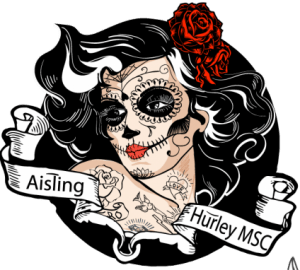Lists are a great way to sort your Twitter followers into more segmented groups and for doing market research. A list is a curated group of Twitter users. Lists are currently only for reading tweets, you cannot send or direct a tweet to members of that list for only those members to see.
Lists are a great way to sort your Twitter followers into more segmented groups and for doing market research. A list is a curated group of Twitter users. Lists are currently only for reading tweets, you cannot send or direct a tweet to members of that list for only those members to see.
Nevertheless it is a great organisational tool.
To set up a Twitter list
Open your Twitter account in profile view and click on “Lists”.
Next click on “create list” and give it a name(up to 25 characters) and description. If you want the list to be private choose “only accessible to you“ otherwise choose “anyone can subscribe to the list”. Click on “save”.
To add people to the list
You do not need to follow someone to add them to the list. Click on the gear icon next to the twitter accounts name (of the account you want to add to the list). If you’d like to add us, we are on @sbfcentral.
- Click on “Add”.
- A pop-up will appear from which you choose the list you want to add the person to.
- To check if the user you wanted to add has been added to the list, go the Lists page on your profile page, click on Lists and members.
To view Tweets from a List
- Go to your profile page.
- Click on Lists
- Click on the relevant List.
- You will now see a timeline of tweets from the users included in that list.
To subscribe/follow other peoples Lists
- Clic
 k on Lists (when viewing the other persons profile).
k on Lists (when viewing the other persons profile). - Select which list you’d like to subscribe to.
- From the List page, click Subscribe to follow that list.
You might also be interested in finding about Twitshot.