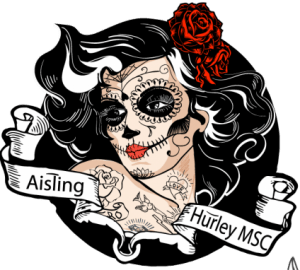QR cod es have been around for a couple of years now but are only getting into mainstream branding over the past year or two. A QR code is an ugly black and white square image. However, just because it’s ugly doesn’t meant that it isn’t useful. It’s actually a super little tool, because once scanned you can use it to easily drive more customers to your website.
es have been around for a couple of years now but are only getting into mainstream branding over the past year or two. A QR code is an ugly black and white square image. However, just because it’s ugly doesn’t meant that it isn’t useful. It’s actually a super little tool, because once scanned you can use it to easily drive more customers to your website.
You can also place this QR code on all relevant social media or print media locations, ie what about putting it onto your shopping bags if you own a boutique? You could use it to drive people to a competition page, the list is endless. So, although it is ugly it’s very practical, so we can forgive it’s ugliness!
To create a QR Code:
Log on to create a QR code. Click on the option “URL” and type your web address into the box. Choose your size and click on “Save”. The image automatically downloads to your downloads folder. Save it in a safe place with an appropriate name. You can now use it wherever want.
In order for your clients to read it like this one on the left, they will need to have a QR bar code scanner on their phone (easily downloadable from the Playstore or App Store).