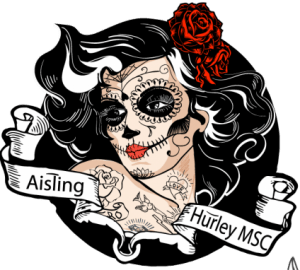As with all social media platforms, there’s a lot of work that goes into Pinterest to make a successful account for your business. However, unlike a tweet or Instagram story, a Pin has a much longer lifespan and the work you put into your account will be visIble for as long as you leave it there. With some initial hard work, you can use Pinterest in a way that both gets your products to new people and gains traffic and sales for the long term. Whatever your objective is- creating brand awareness, generation of sales, or driving people to your website or blog- Pinterest is the best way to do it. Below we have put together some tips that will help you grow your follower count on Pinterest.
Treat Pinterest like a search engine

One if the main things that you should keep in mind when creating content for your Pinterest account is that consumers use Pinterest as a search engine. So although they have a feed with pins from accounts and boards that they follow, Pinterest is different to most social media platforms in that most people will completely skip this feed and go straight for the search bar.
This is why keywords are so important in trying to gain a following on Pinterest. Board titles, profile descriptions and pin descriptions should all contain key words that are relevant to your brand. A key tip here would be to build a list of key words associated with your brand so that you can incorporate them into your descriptions on Pinterest.
Let’s say you sell sitting room furniture. To start your list of keywords, search for “sitting room” on Pinterest.
![]()
For your main “sitting room” keyword, you with see underneath the search bar a list of secondary keywords that people searching will probably branch off into. These popular keywords should be what you use in your pin descriptions and board titles.
Join or create group boards
Search is definitely one of the most important ways of gaining attention one Pinterest but it isn’t the only way you can reach new audiences.
This is where Group Boards come in. This is a feature where you can collaborate with other Pinterest users which multiplies your audience even further. It’s pretty simple to join a Group Board- all you have to do is get permission to add pins to a shared board. This is a great feature in gaining followers as you pins are exposed to not just those you follow, but your collaborator’s followers too.
So how does it work for you to gain followers? Well when someone follows you, they follow all of your boards. They’ll see pins from both your individual boards that you curate and your group boards in their feed. When you add pins to the group boards, your pins will show up not just in your followers feeds, but in the feeds of your collaborators’ followers too.
However, before you rush in and join any group board that will take you, make sure that whatever board you join will actually benefit both you and your current followers. If you have especially curated aesthetics with a running theme throughout your own boards, you should also consider if a group board is going to help or hinder the aesthetics you have going on , and if that’s really important to you. For this reason it’s important to try and join boards that have a similar audience and look to them, not that you shouldn’t stand out, but that you also don’t want your followers to get irritated by the random pins that are popping up on their feed when they followed you because they are interested in the business that you provide. Because in order for your follower rate to grow, you need to maintain the numbers that you already have.
So, in summary for this strategy:
When joining a group board, consider how it fits with your brand. If your product or pins don’t align with the group board, it might not be just right for your company. When you send a note asking to join a group board, tailor your email. Try to personalise the email with why you want to join the board, and what the board will gain from taking on your business. If the board has any requirements for new members, make sure you fit the criteria before you ask to join.
Schedule your pins
Pinterest is slightly different from most social media platforms which means that the times you post should be slightly different too. The nice thing about Pinterest is that you can pin more often than you’d post on say Instagram or Facebook without annoying your followers. Consistency is key, but that said, you don’t need to spend hours upon hours pinning to all of your boards everyday. Behind all successful Pinterest accounts is a scheduling software that helps you to plan your Pinterest in advance, so you don’t have to worry about it when the business is busy.
Two of the most popular tools, Tailwind and Boardbooster, offer different ways to help you do it.
- Tailwind helps you schedule pins based on defined time slots. If you’ve ever scheduled a post to Facebook or Twitter, this is a similar function. Tailwind Tribes is also a great resource to join which will help you find people who want to share your pins on their boards, gaining you double the coverage with a single pin and hopefully gaining you even more followers and business.
- Boardbooster is another great tool that helps you to automate things when you don’t have time to. This software is super useful because it helps you to set up rules and manage how your pins are posted to your boards. This is great for instances where you might want all of your product pins to be posted in five different boards. Boardbooster gives you the the option to set up those pins so that they automatically pin where you want them over the span of a few days. This insures that you can have your feed looking the way you want it to, without annoying your followers when they see the same pin posted five times in a row.
Keep an eye on your Pinterest analytics
If follower growth is your goal, then numbers are going to help you. Using Pinterest’s analytics, you can identify new ways to grow your account without time wasting confusion about what you’re missing.
When looking at your analytics, Pinterest tells you which pins are performing the best over a certain period of time. The performance of pins is broken down into three core statistics: impressions, saves, and clicks. These numbers give you an insight over which pins are working the best for the audience that you have.
So what do these three key numbers mean?
Pins that have high impressions are getting seen by a lot of people. This is good and indicates that you are probably scheduling your pins for the optimum time. However, if the other two numbers are low, it means you need your opening image and description to be more captivating, because what you have isn’t driving people to take action. If a pin has high saves, it means that it’s getting repinned by your audience, but if the number of clicks isn’t the best, it means that people aren’t being directed to your website, where they’re going to make that all-important purchase. Pins with high clicks what you are truly looking for. Pins that are really getting people to click through to your website are delivering the goods.
Here’s an example.
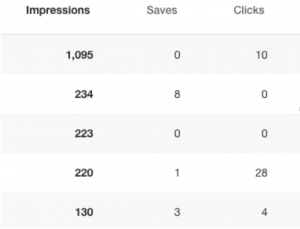
The first one is the pin with over 1,000 impressions, but only 10 clicks. So to get further traffic to your site, you should optimise your image and description to incorporate those keywords we mentioned earlier to get more clicks. You should also look at the board it’s on to find out how it’s getting so many impressions, and use the tactics that you’d did on this board with others, because it’s clearly reaching a lot of people.
The second pin that you should look at is the one with 28 clicks. Although it got less impressions than the one above, it’s doing a better job at getting people to your website. So take a look at the pins. What is successful about it. Is it the image, the description, the headline? So how can you create more coins like this one, and can you see it to a more popular board to get even more impressions and more clicks?
Beyond just Pinterest’s tools, there’s loads more you can do to get the most out off the work you put into your Pinterest. You can also make sure that your pins use UTM tagged links, so you can track their performance in your Google Analytics account.
Adjust as needed
These growth tactics are are great place to start to build the foundations for growth on Pinterest. And if you implement them all you should start to see a return for your hard work. However, how far you get with each tactic is really based on your brand and the product or service you provide. You may need to drop some elements or do more of another to truly get the best results for you. As with anything in marketing, it’s important that you keep an eye on the results to see what is working the best for your brand, and keep doing it.