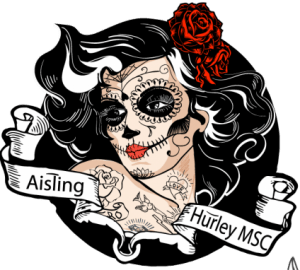On the Business Show radio programme this week, Aisling was discussing with Ronan Berry the importance of technology (and video in particular) for democratizing access to information for all. One of the things she mentioned was adding captions to videos. This is sometimes referred to as an SRT file. So what is it and how do you add an SRT file to a video? As she mentioned on the show, video is really where it’s at currently. We are all using videos to educate ourselves, learning new skills at warp speed, or just to entertain ourselves. As the consumer becomes an avid content creator and curator, it’s becoming essential that business owners develop the skills to be able to create engaging content that is accessible by all. We have noticed that any video content we upload for clients gets multiple times the coverage of those posts without.
On the Business Show radio programme this week, Aisling was discussing with Ronan Berry the importance of technology (and video in particular) for democratizing access to information for all. One of the things she mentioned was adding captions to videos. This is sometimes referred to as an SRT file. So what is it and how do you add an SRT file to a video? As she mentioned on the show, video is really where it’s at currently. We are all using videos to educate ourselves, learning new skills at warp speed, or just to entertain ourselves. As the consumer becomes an avid content creator and curator, it’s becoming essential that business owners develop the skills to be able to create engaging content that is accessible by all. We have noticed that any video content we upload for clients gets multiple times the coverage of those posts without.
With the quality of smartphones and apps these days, it has never been easier to film footage around your business. People enjoy seeing behind the scenes and what’s happening. People will watch anything, the hugely successful Gogglebox is testamount to that. (Think about that production meeting; ‘okay so we are oing to make a film about people watching a film’ – ‘who’s going to watch that?”) The truth is that humans are nosy and they love to see things that are usually hidden from view. Sarah Moffatt’s life has been turned around just by watching videos. The good new is that your video doesn’t need to be long, 90 seconds or 2 minutes is long enough to capture someone’s attention without boring them. If you are not sure whether video is for your business, Facebook have recently announced, for the first time, that they will prioritise video content over any other. This is a key digital trend for 2018. However, it doesn’t have to be a cause for panic. You can make a video from still images directly within the post feature on Facebook, if you choose the ‘Create Slideshow’ option. You can load up 7-10 images and even add music to them, thereby creating your own video. The skill is in using quality images to create the video.
That’s all great if your viewer doesn’t have hearing difficulties, or sight difficulties. To ensure they also can access your information, you need to add captions. YouTube have recently introduced the facility to add captions to any video you load up. As more and more advocates come forward for those with disabilities, the tech giants are answering and providing us with the tools. Facebook has also just launched a caption editor which will allow you to add captions. (In the old systems, you needed to load up an SRT file. This option is available under the ‘Captions’ option.)
To add captions to your Facebook video
You need to upload the video first. Once the video has been uploaded, you will see the option to add captions appear on the right hand side of post (Generate). Click on the word ‘generate’ and the following screen will appear.

You will see the time slots on the right hand side. Click on the box below and type in your captions. Remember less is more!
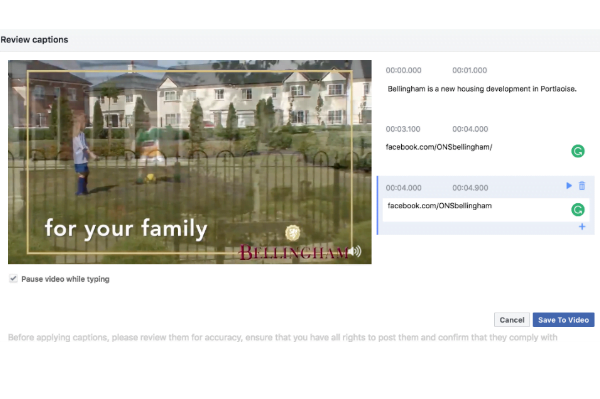
Add captions and save when finished. Your captions will now display over your video, making it easier for those with hearing/sight difficulties and opening up a whole new market for your products or services.
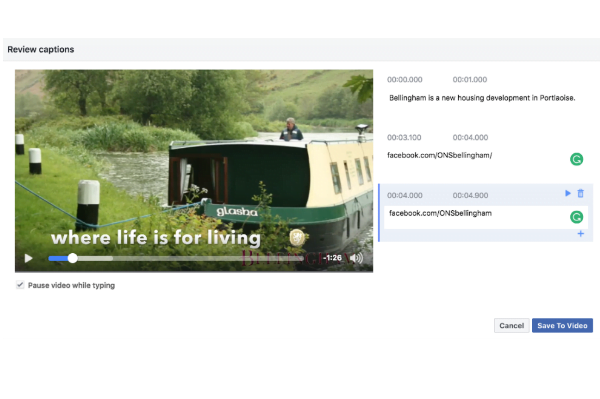
(By the way we do produce videos for clients if you’d prefer us to make it for you. We can film at your premises and will do a storyboard for you in advance, with advice on scripts and props etc. Please email: info@thebusinessfairy.ie). Our team has experience in working on both tv and film sets.